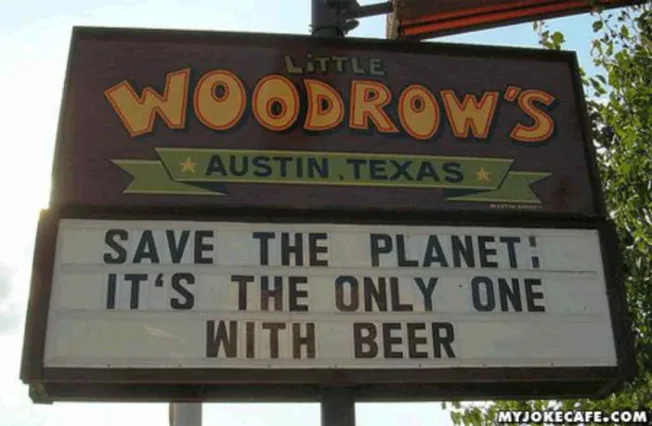Geocaching: Using GPS coordinates to track down hidden (but useless) crap and leave other useless crap in its place…but hey, you still feel like Indiana Jones doing it!
Geocaching: Using GPS coordinates to track down hidden (but useless) crap and leave other useless crap in its place…but hey, you still feel like Indiana Jones doing it!
Seriously though, geocaching is growing in popularity in the U.S., and it’s now easier than before.
Geocaching used to be an activity that only outdoor enthusiasts who already possess a handheld GPS unit would participate in.
But not now.
Now you can use your iPhone or Android-based smartphone (like the Droid or Droid X) to hunt down “caches”.
Not only can you use your smartphone to track down hidden caches, but you can even help make geocaching actually useful. Sure, it doesn’t matter what trinkets or treasures you find when you locate a cache, you feel like you’ve found buried treasure.
So why not actually stash buried treasure?
Here’s how to geocache a forest; You need:
- Tupperware Box (Size based on requirement)
- Geocaching.com membership (Free or Paid)
- Geocaching.com official stickers
- Tree Seeds
- Pill holders
- Instruction Templates
- A log book
After you have those few basic items, just follow the instructions on the geocache a forest Instructable and you’ll be on your way to starting a geocache that helps restore forests and landscapes in your area.
Just make sure that you use seeds which are native to your zone.
How to Use Your Smartphone To Geocache:
If you have an iPhone, the only free app currently available for geocaching is Geocaching Toolkit iGCT. Luckily for you, it’s packed full of all the basic features you’ll need to start geocaching. If you’re an Android phone type of person, like me, there are several different free apps for geocaching. Of all those apps, the one you’ll most likely find to be the best is GeoBeagle.
Hit up Geocaching.com to find caches near you and then go ahead and start your own tree, shrub, or flower cache.
[Photo: Up Close, Near By]
I think every little step toward living green is an awesome one… but eco-snobbery sucks! My goal is to help newbies learn the most important steps toward living green — individually and collectively. Personally, I strive to have as little impact as possible on Planet Earth while I'm here.